Serial No. 9
Bolt and Nut (Solid Edge ST9 Tutorial)
In this Solid Edge Tutorial we will describe how to build the model ‘Bolt and Nut’ and cut the UNF External/Internal thread with the help of ‘Helical Cutout’ command. After creating the model, place the parts in to the assembly.
It will cover the following topics.
........................................................................................................
• How to set the variable name by using Variables tool.
• How to convert the dimensions into the equations.
• Creating 2D Sketches on different Planes.
• Use the sketch constraints that are applied on during sketch creation.
• Use features command such as Extrude, Revolved Cut, Cut, Intersection, Chamfer etc.
• Use the Intersection Curve command to create in intersection between model face and Work plane.
• Use a 3D section view in a PMI model view.
• How to place part the in the assembly.
• How to rotate and moving part in assembly.
Click the following link to get the model file: - http://bit.ly/2Ou6sAd
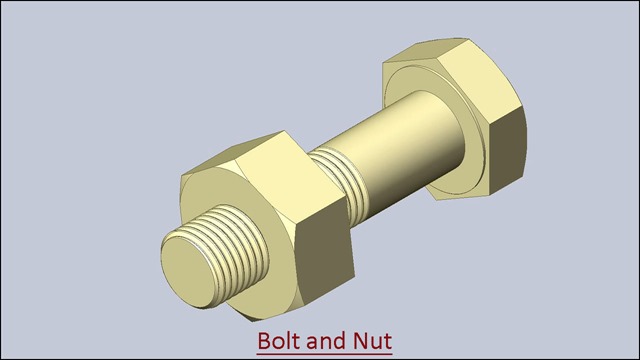
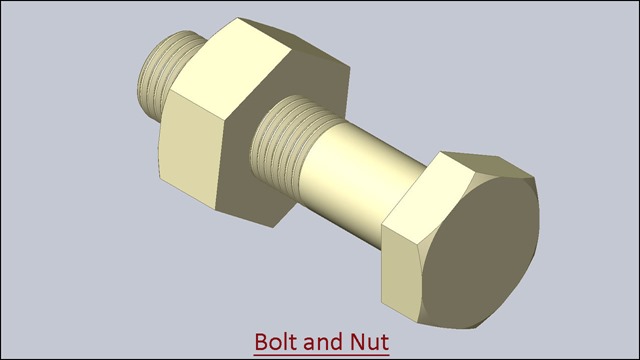


No comments:
Post a Comment