Video Tutorial with caption
Transcription of Video
- On the Quick Access toolbar, click the New icon.
- In the Create New File dialogue box, there are two types of pre-defined templates, one is English (inch) and the other is Metric (mm), from where Part, Assembly, Drawing and Presentation file can be created.
- In the Metric template, select the ANSI (mm).idw file.
- Click Create button to open the new drawing sheet.
- New Drawing sheet will be opened in the design window.
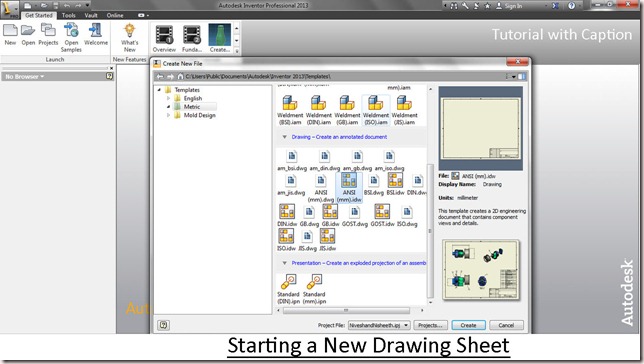

No comments:
Post a Comment